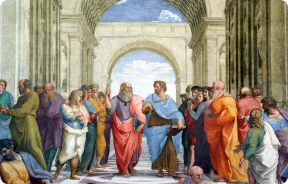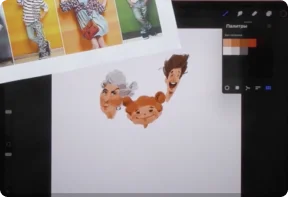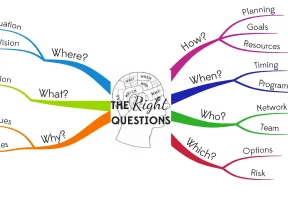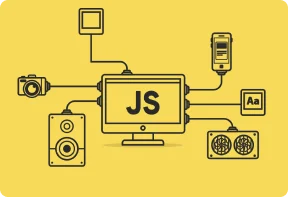Courses in Skillus
Flexible Course Options
Skillus allows teachers to create an unlimited number of courses with diverse pricing models, offering both free and paid options.
Modular Course Structure
The course creation feature enables teachers to design a structured learning journey by creating modules and lessons within each course.
Private Access and Group Management
Teachers can manage students' enrollment by adding them to the course manually, ensuring only authorized individuals can participate.
Time Duration Setting
Teachers can provide approximate time durations for each lesson or module to guide students on pacing their learning.
First steps to create a course
Once you’ve created a school you can add your first course by clicking on Add button on school page.
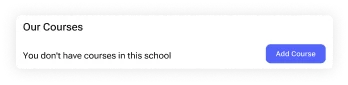
Add any type of content , including video, images, codes, files, etc. Make your content visually appealing by highlighting text, dividing it into columns or arranging as list.
Add background to the course. When no background image is uploaded, the system will show a default image
Add background to the course. When no background image is uploaded, the system will show a default image
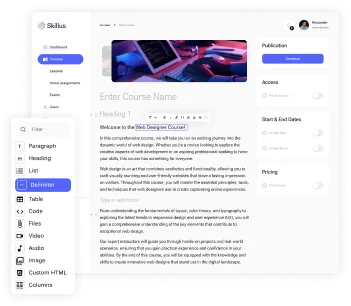
Control panel
Once you press Continue you will see an extended control panel.
This is a powerful and intuitive interface that empowers administrators and teachers to efficiently manage all aspects of course creation and setup.
Here's an overview of the key features available in the control pane
This is a powerful and intuitive interface that empowers administrators and teachers to efficiently manage all aspects of course creation and setup.
Here's an overview of the key features available in the control pane

Publication
You can publish the course or save it as a draft for further changes

Access
Restrict access to a specific course, making it accessible only to authorized students
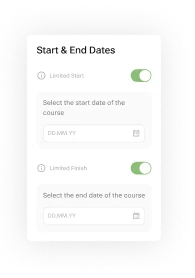
Start & End Dates
Set specific start and end dates for each course to make them available for enrollment and access only during the designated timeframe
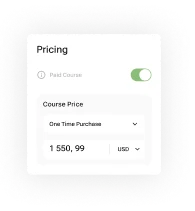
Pricing
Choose between a one-time payment and subscription when setting price for a paid course
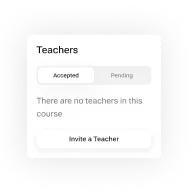
Teachers
Administrators can invite one or more teachers to the course. Teachers can then use the control panel to create and edit course content, manage assignments, and interact with students
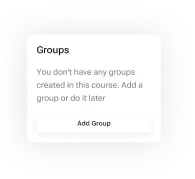
Groups
Create and manage student groups within a course.
Group management allows to facilitate group-based learning and assign group-specific tasks and assessments.
Group management allows to facilitate group-based learning and assign group-specific tasks and assessments.
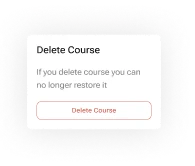
Course Control
Delete a course whenever you like
How to invite and add users to a course
With seamless versatility, administrators can effortlessly send invitations to new users via email, import existing users through CSV files, or re-engage those who were previously added to the system
You can add users - both teachers and students - by emails or from CSV
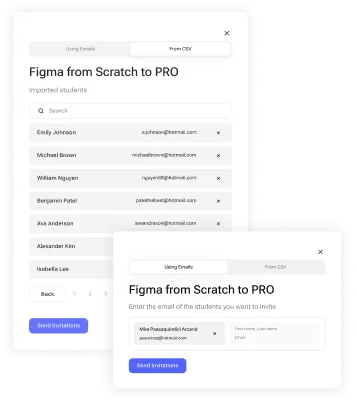
If a user has been added before - you can simply find it in the users list
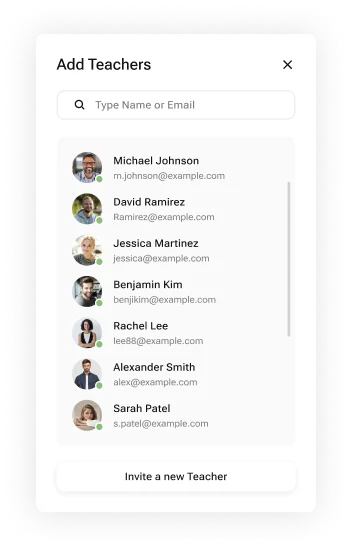
Group creation and management
Each group has a curator.
The curator can be a teacher, a teaching assistant, or any other person responsible for guiding and supporting the students within that group.
The curator can be a teacher, a teaching assistant, or any other person responsible for guiding and supporting the students within that group.
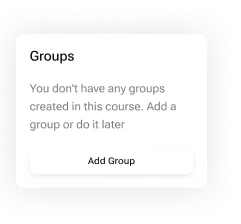
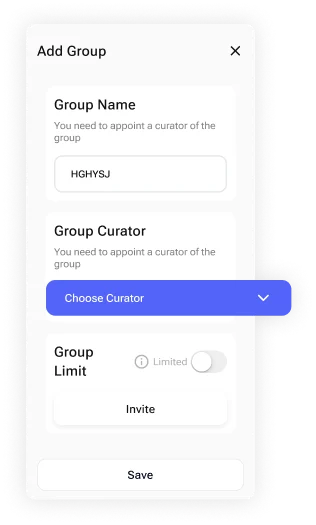
Each group can be size-limited. Administrators are allowed to set a maximum number of students that can be enrolled in a specific group. This feature provides control over group sizes and ensures that the group remains manageable and effective for collaborative learning experiences
Group with filled info
Administrators can manage users - invite new ones or delete them. They can also see who has accepted invitation to the group and who hasn’t accepted it yet.
Administrators can manage users - invite new ones or delete them. They can also see who has accepted invitation to the group and who hasn’t accepted it yet.
You can delete group whenever you like to
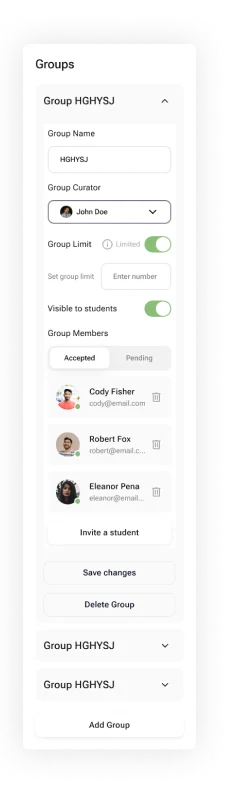
Module and lesson creation
The course creation feature enables teachers to design a structured learning journey by creating modules and lessons within each course.
Control panel of the module
You can easily create lesson and assign them to different modules
For more info about lesson creation click here
For more info about lesson creation click here
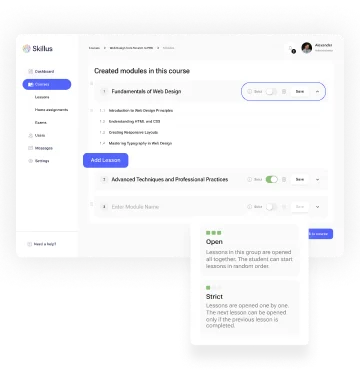
Create final exam for the course
Add final exam to the course.
The final exam serves as a comprehensive assessment that evaluates the students' overall understanding of the course material. It tests their knowledge and grasp of key concepts, ensuring that they have gained a solid foundation in the subject matter.
The final exam serves as a comprehensive assessment that evaluates the students' overall understanding of the course material. It tests their knowledge and grasp of key concepts, ensuring that they have gained a solid foundation in the subject matter.
You will be redirected to exam creation page.
For more details click here
For more details click here
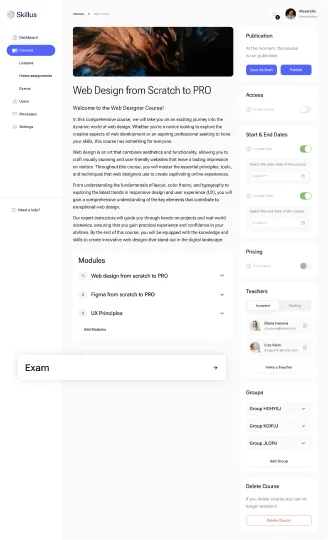
Take control over your courses
Manage, deliver, and track your courses. Courses can be saved as drafts, published, ongoing, finished and arhived
Please note that you need to publish all lessons, home assignments, exams to have a course published. All unpublished tasks and lessons will not be visible in the published course
Please note that you need to publish all lessons, home assignments, exams to have a course published. All unpublished tasks and lessons will not be visible in the published course
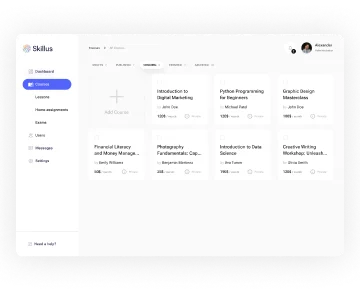
See how your course may look like
This is an example of a course with all the content and fields filled
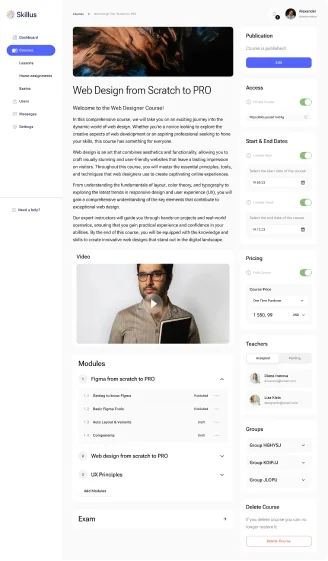
Tailored to your needs
Skillus offers unlimited possibilities for creating lessons and courses for any field. No matter what you teach - cooking lessons, music, drawing, programming, languages - you can create learning materials of any complexity and type.
Item 1 of 11
Request Demo Access
You have the opportunity to use a 30-day demo access to familiarize yourself with the functionality of the platform