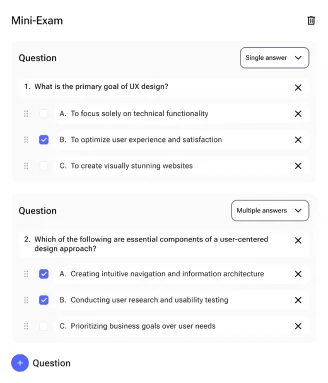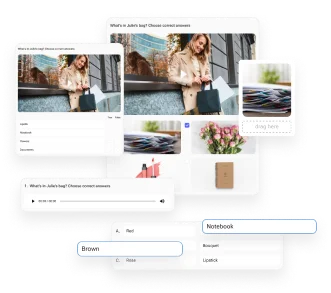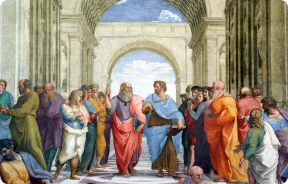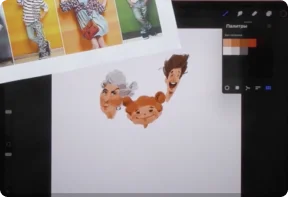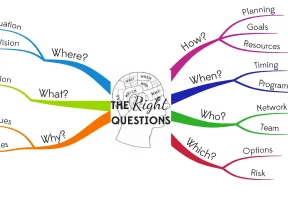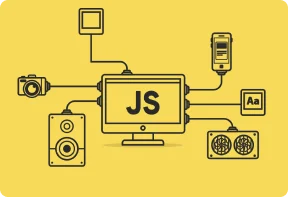Lessons in Skillus
Intuitive Lesson Builder
With this user-friendly interface, educators can quickly design comprehensive lessons tailored to the specific needs of their learners
Live Lessons
Deliver the content live and engage with students in discussions, Q&A sessions, and interactive activities.
Multimedia Integration
Enhance the learning experience by incorporating audio, images, infographics, making the lessons visually appealing and interactive
Collaborative Authoring
LMS facilitates collaborative lesson creation, allowing multiple educators or subject matter experts to collaborate on developing course content
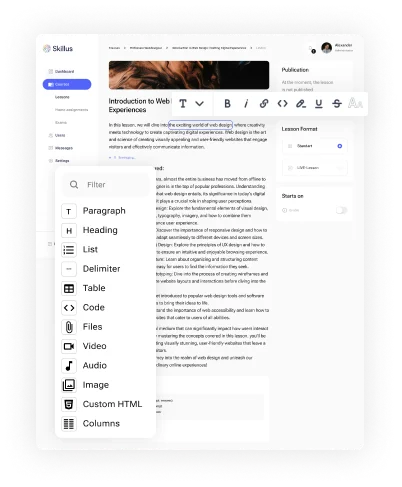
Content features
Our lessons allow teachers to add different types of content, ranging from images to code to create a more dynamic learning experience and make it it more accessible and effective for different learners

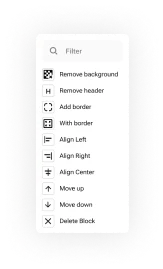
Various content types
A lesson that allows you to add different types of content, ranging from images to code, offers numerous advantages for both learners and educators
Content customization
Enjoy the freedom to personalize the appearance of your content
Control panel
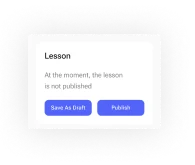
Publication
You can publish the lesson or save it as a draft for further changes
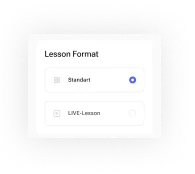
Lesson format
The true power of our LMS lies in its ability to combine standard and live lessons seamlessly . Teachers can create a structured course using standard lessons and supplement it with live sessions for interactive discussions, Q&A sessions, and practical demonstrations.
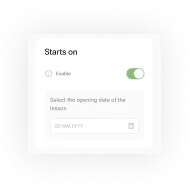
Effective Time Management
By setting the start time along with the date, teachers can ensure that their lessons begin promptly at the designated time . Learners can plan their schedules accordingly, knowing when to be present for the lesson
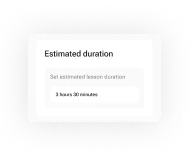
Engagement and Motivation
Set an approximate lesson duration.
Students are more likely to engage with a lesson when they have a clear understanding of its duration. A manageable timeframe can boost motivation , as learners know they can accomplish the lesson within a reasonable amount of time.
Students are more likely to engage with a lesson when they have a clear understanding of its duration. A manageable timeframe can boost motivation , as learners know they can accomplish the lesson within a reasonable amount of time.
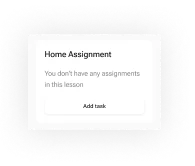
Active Learning
Add homework to your lesson to reinforce learning, promote active engagement, and give personalized assessment and feedback.
By incorporating homework assignments, teachers create a comprehensive and effective learning experience that benefits students' academic growth and development.
By incorporating homework assignments, teachers create a comprehensive and effective learning experience that benefits students' academic growth and development.
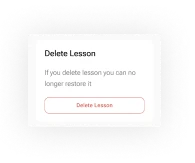
Lesson Control
Delete a lesson whenever you like
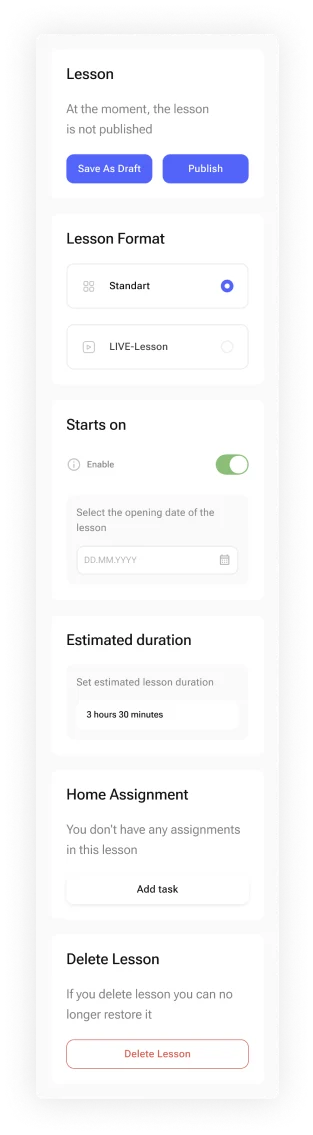
Publication
You can publish the lesson or save it as a draft for further changes
Lesson format
The true power of our LMS lies in its ability to combine standard and live lessons seamlessly . Teachers can create a structured course using standard lessons and supplement it with live sessions for interactive discussions, Q&A sessions, and practical demonstrations.
Effective Time Management
By setting the start time along with the date, teachers can ensure that their lessons begin promptly at the designated time . Learners can plan their schedules accordingly, knowing when to be present for the lesson
Engagement and Motivation
Set an approximate lesson duration.
Students are more likely to engage with a lesson when they have a clear understanding of its duration. A manageable timeframe can boost motivation , as learners know they can accomplish the lesson within a reasonable amount of time.
Students are more likely to engage with a lesson when they have a clear understanding of its duration. A manageable timeframe can boost motivation , as learners know they can accomplish the lesson within a reasonable amount of time.
Active Learning
Add homework to your lesson to reinforce learning, promote active engagement, and give personalized assessment and feedback.
By incorporating homework assignments, teachers create a comprehensive and effective learning experience that benefits students' academic growth and development.
By incorporating homework assignments, teachers create a comprehensive and effective learning experience that benefits students' academic growth and development.
Lesson Control
Delete a lesson whenever you like
Home Assignments
Home assignments in Skillus LMS offer numerous advantages that enhance the learning experience, support personalized learning, and enable teachers to evaluate and support students effectively.
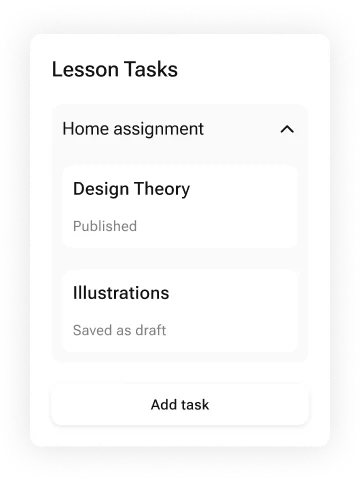
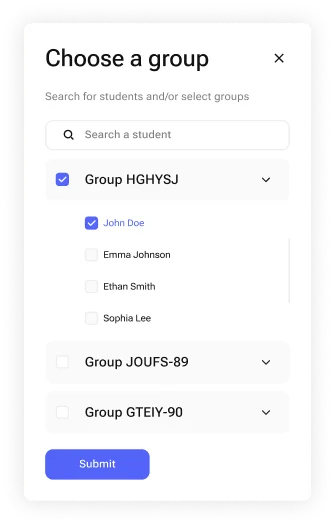
Add as many tasks as you need!
Here you can assign homework to a group of students or to an individual
Here you can assign homework to a group of students or to an individual
Get 30-day FREE access
You have the opportunity to use a 30-day free access to familiarize yourself with the functionality of the platform
Live lessons
Skillus LMS can be used to conduct live webinars, workshops, or guest lectures, allowing learners to access insights from industry experts or guest speakers.
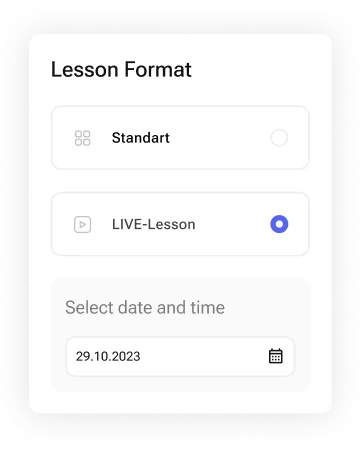
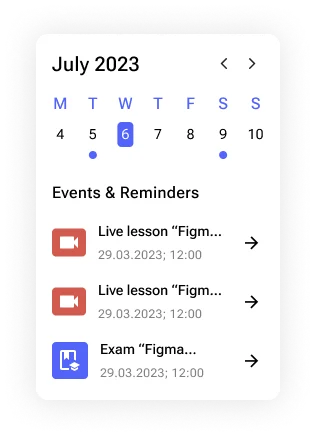
Choose between a standard and live lessons.
For live lesson you can plan date and time,
and add a link to a video conference.
For live lesson you can plan date and time,
and add a link to a video conference.
Get a reminder and don’t miss your live lesson!
Join the lesson once it’s started. You can do it form the lesson page
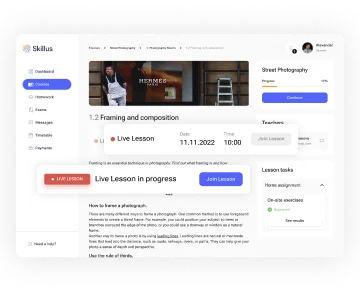
Take control over your lessons
Manage, deliver, and track your lessons. Each lesson can have a status, typically "Draft" or "Published," which indicates whether the lesson is ready for students to access or if it's still being developed.
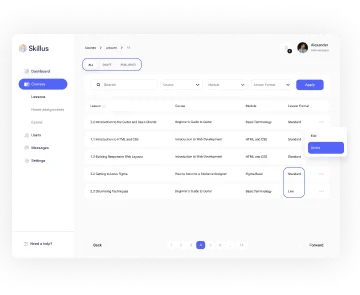
Switch between draft or published lessons , or see all of them
Easily check lesson format
See how your lesson may look like
This is an example of a lesson with all the home assignments, quizzes and some of the content variations
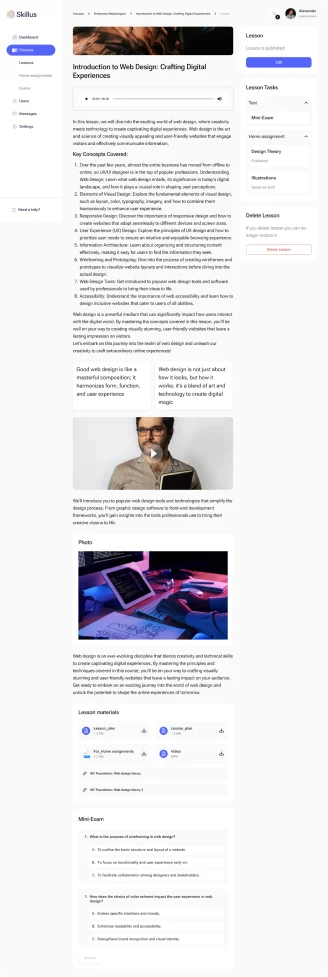
Tailored to your needs
Skillus offers unlimited possibilities for creating lessons and courses for any field. No matter what you teach - cooking lessons, music, drawing, programming, languages - you can create learning materials of any complexity and type.
Item 1 of 11
Request Demo Access
You have the opportunity to use a 30-day demo access to familiarize yourself with the functionality of the platform