Exams in Skillus
Easy Exam Creation
LMS provides a user-friendly interface that makes exam creation a simple and intuitive process
Flexible Exam Settings
LMS allows instructors to set various options for exams, including start dates and times, number of attempts and exam duration
Certificate Generation
Upon successful completion of the exam, the LMS automatically generates certificates for students who meet the passing criteria
First steps to create exam
Before adding question to your exam you need to set all the main and essential setting on the side panel.
It includes start date and time, exam duration, limit of attempts, etc
It includes start date and time, exam duration, limit of attempts, etc
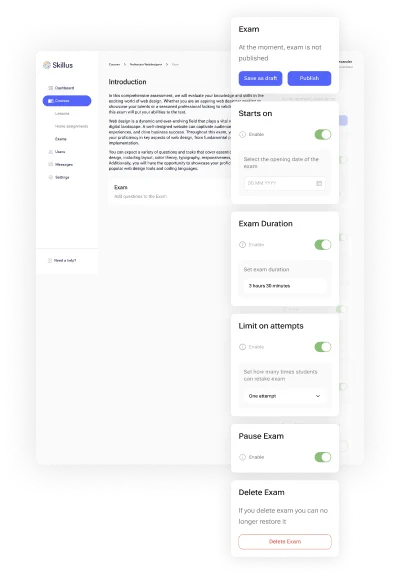
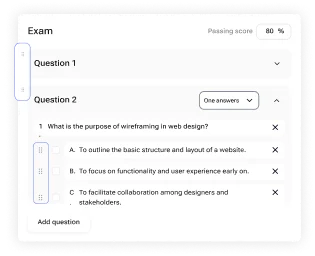
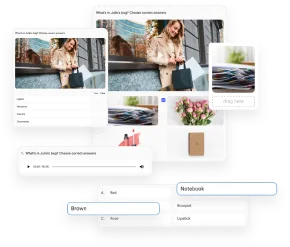
Now, when you are all set up, you can proceed with adding questions.
You can add any number of question of any type (video, text, images, etc), set passing score to automate knowledge evaluation
You can add any number of question of any type (video, text, images, etc), set passing score to automate knowledge evaluation
Drag questions and answers if you want to change their order
Enjoy our Q&A constructor with a wide variety of question ans answer types: image, code, audio, video, etc
Get 30-day FREE access
You have the opportunity to use a 30-day free access to familiarize yourself with the functionality of the platform
Managing exams
There are several exam statuses, which makes it easy to manage them. You can go from ALL exams to drafts, published, ongoing or archived exams.
Instructors can delete, archive or copy their exams.
Instructors can delete, archive or copy their exams.
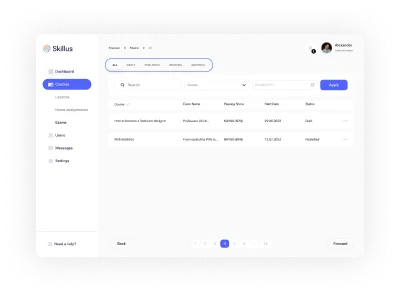
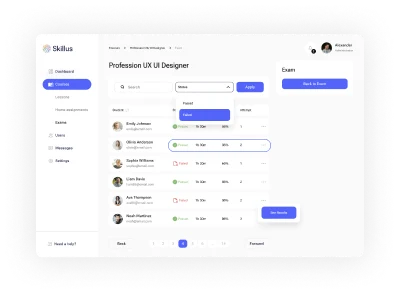
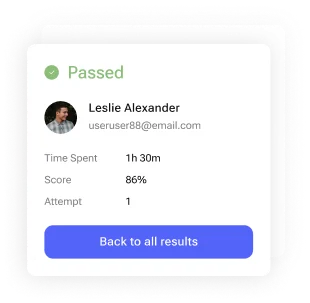
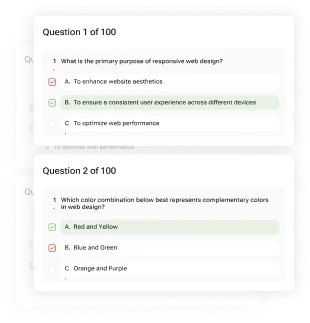
Knowledge control
Just click on the ongoing exam to see all the details. There you can overview all students’ results or check a detailed report for an individual student.
Switch between exam statuses
Track student’s performance: exam passing status, spent time, number of attempts and final score
or see any student’s performance
Instructors can see which questions are marked as wrong and correct.
See how your exam may look like
This is an example of three states of home assignment page: draft, published, review of student’s answer
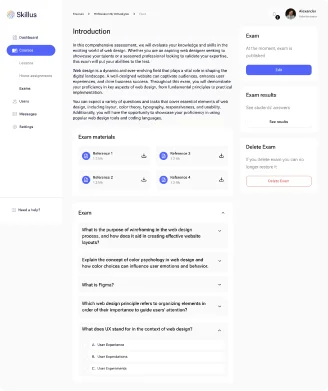
Request Demo Access
You have the opportunity to use a 30-day demo access to familiarize yourself with the functionality of the platform