Users in Skillus
Account settings
Users can customize their account settings within the LMS. They can see all the schools they are listed in, set or change password or delete their profile.
Notification preferences
Users can set their notification preferences within the personal account.
Built-in Messenger
Skillus comes equipped with an internal messenger, fostering seamless interaction between teachers, students, and administrators.
Scheduling private lessons
Students can schedule private lessons, both single or multiple, with the teacher via his/her profile.
Personal account settings
Manage your personal settings for access, notifications and roles in all your schools
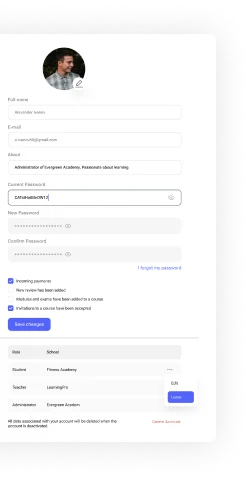
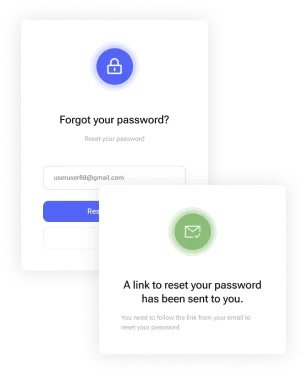
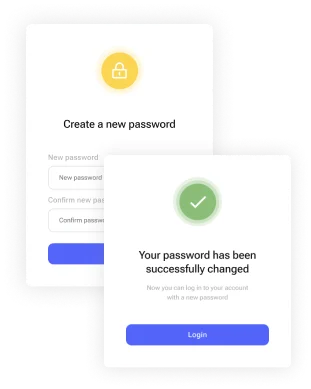
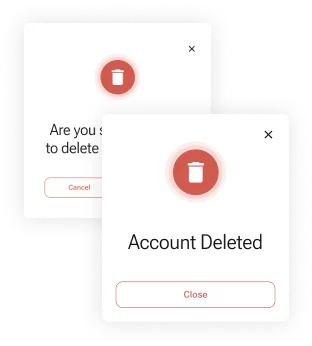
Change, restore and save your password
Choose which notifications you want to receive to your email
See the list of schools you are registered in as an administrator, student or teacher
You can delete your account , but please know that we will miss you!
Easy Password Change
If you don’t remember your current password - you can easily change it in just few steps
Delete Account
No obstacles to delete your account
Explore other users’ profiles
You can see your teachers’ and classmates’ profiles. This can help you learn more about them, as well as discover some new courses
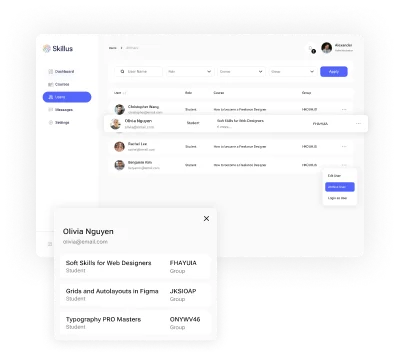
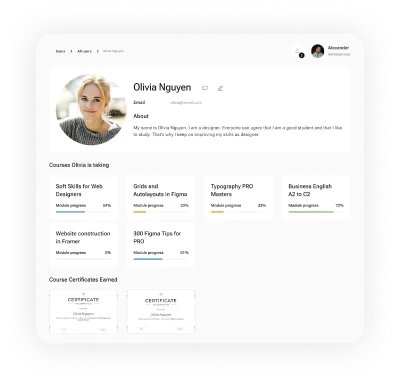
Schedule private lessons with teachers
Students can schedule one-to-one lessons with teachers - single or multiple ones
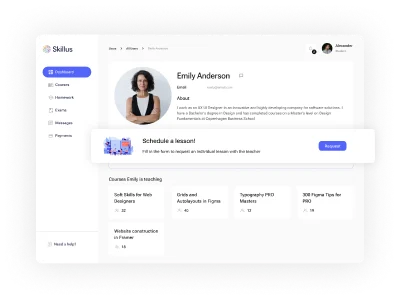
Get 30-day FREE access
You have the opportunity to use a 30-day free access to familiarize yourself with the functionality of the platform
Get notifications
Whether you invite someone to a course, or get an invitation or home assignment yourself - you will not miss any of it
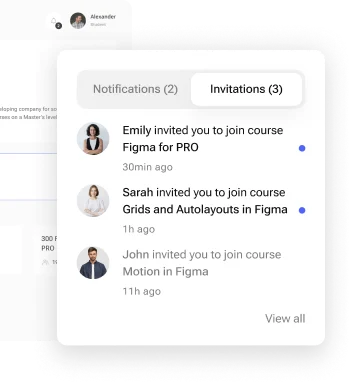
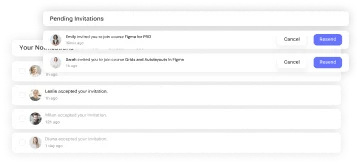
In-built Messenger
Skillus comes equipped with an internal messenger, fostering seamless interaction between teachers, students, and administrators.
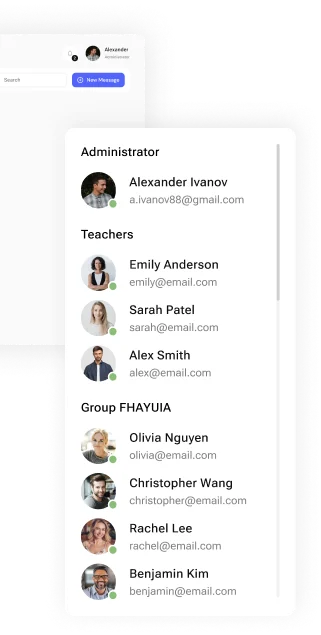
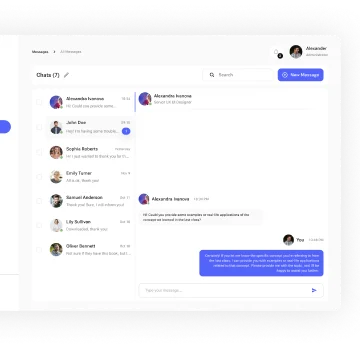
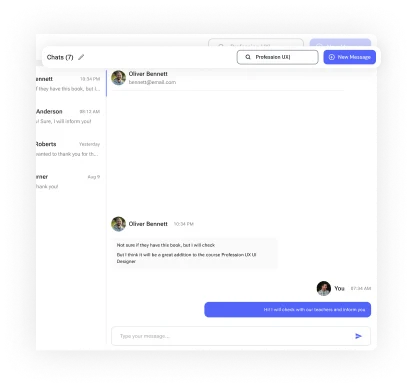
All users are grouped according to their roles in school.
Unread messages are marked in grey. Your current open message is marked with a blue line
Search for messages you need
Request Demo Access
You have the opportunity to use a 30-day demo access to familiarize yourself with the functionality of the platform