Schools in Skillus
Easy School Creation
We understand that setting up a school online should be a breeze. Our LMS offers a simple, step-by-step process for school creation, guiding you through each stage effortlessly.
Flexible Pricing Plans
Whether you need basic functionalities or desire advanced features, we have the perfect plan to suit your preferences and budget.
Built-in Messenger
Skillus comes equipped with an internal messenger, fostering seamless interaction between teachers, students, and administrators.
Unlimited Courses with Wide Functions
Create an extensive range of courses, without any restrictions. From interactive multimedia content to engaging assessments and quizzes, the possibilities are limitless.
First steps to create a school
Once registered as administrator you will be guided through some stages to create a school
Add Logo, School name and description
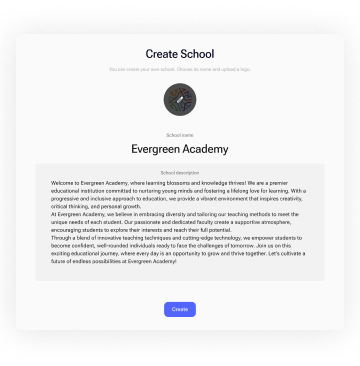
School is now created!
Now you can add additional information about your school, invite teachers and start your own courses!
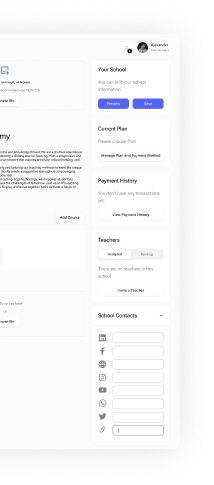
Manage your Payment Plans and payments
Invite teachers and instructors to be a part of your school and create more courses
Invite teachers and instructors to be a part of your school and create more courses
Add links to your social media accounts to foster a vibrant school community, build trust, and embrace modern communication methods
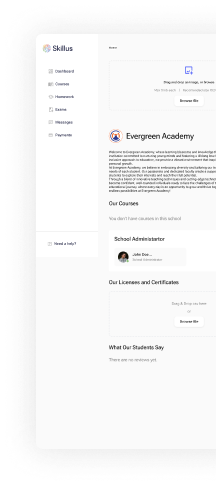
Add background image to your school profile
Add school certificates and other documents to confirm your expertise
See and manage students’ reviews of the school
Add background image to your school profile
Manage your Payment Plans and payments
Invite teachers and instructors to be a part of your school and create more courses
Add links to your social media accounts to foster a vibrant school community, build trust, and embrace modern communication methods
See and manage students’ reviews of the school
Add school certificates and other documents to confirm your expertise
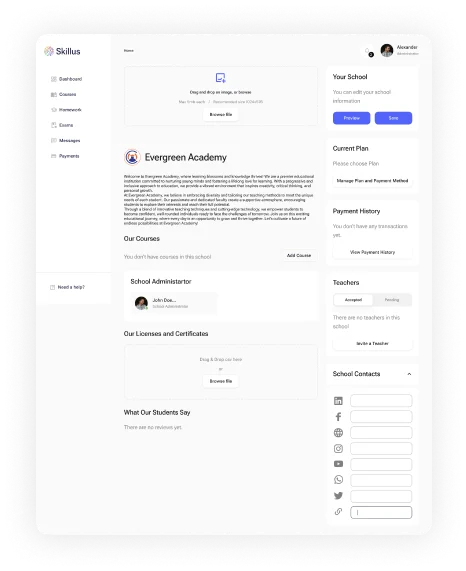
Manage Payments and Pricing plan
Manage school payment methods, update billing information, and view payment history
Manage your Subscription and easily change Pricing Plan if necessary.
Here you can also see when next billing date is
Here you can also see when next billing date is
Manage your Subscription and easily change Pricing Plan if necessary.
Here you can also see when next billing date is
Here you can also see when next billing date is
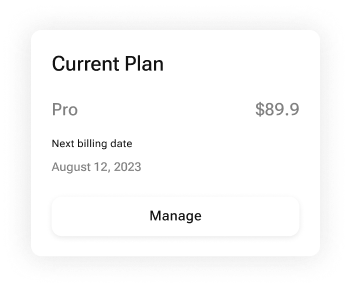
Take control over all your payments - incoming, outcoming and subscription payments
Take control over all your payments - incoming, outcoming and subscription payments
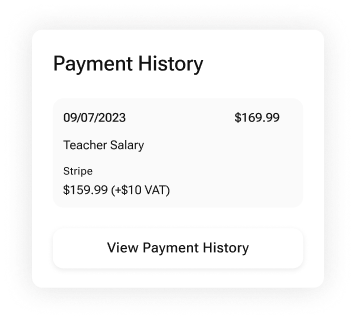
Payment Settings
This page is a go-to hub for managing all aspects of financial transactions, ensuring a seamless and secure payment experience.
Take full control of school payment methods, view current pricing plan, and access transaction history with ease.
Take full control of school payment methods, view current pricing plan, and access transaction history with ease.
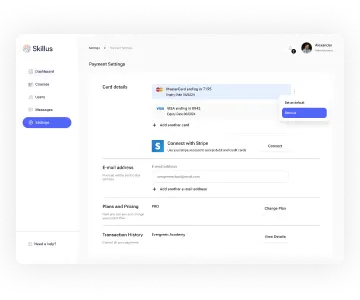
Transaction History
Administrators can quickly access and track payment information, which reduces the risk of overlooking payments and ensures accurate accounting.
Switch between incoming, outcoming and subscription payments
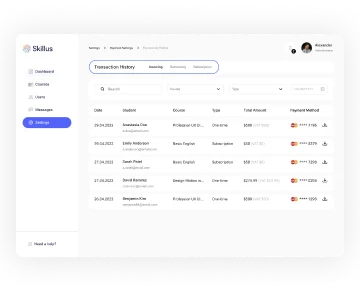
Invite Teachers to School
With seamless versatility, administrators can effortlessly send invitations to new teachers via email, import existing users through CSV files
You can add users - both teachers and students - by emails or from CSV
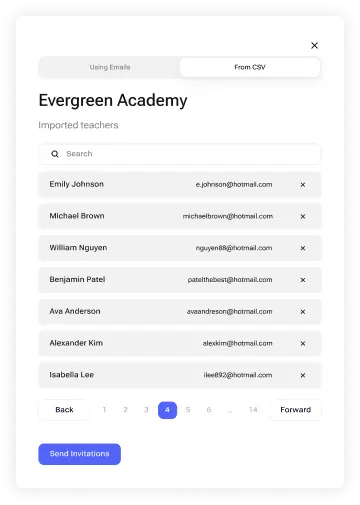
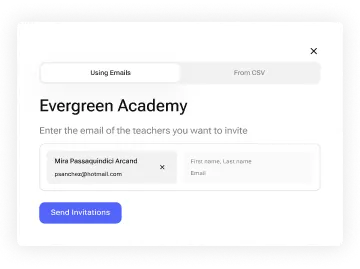
You can add users - both teachers and students - by emails or from CSV
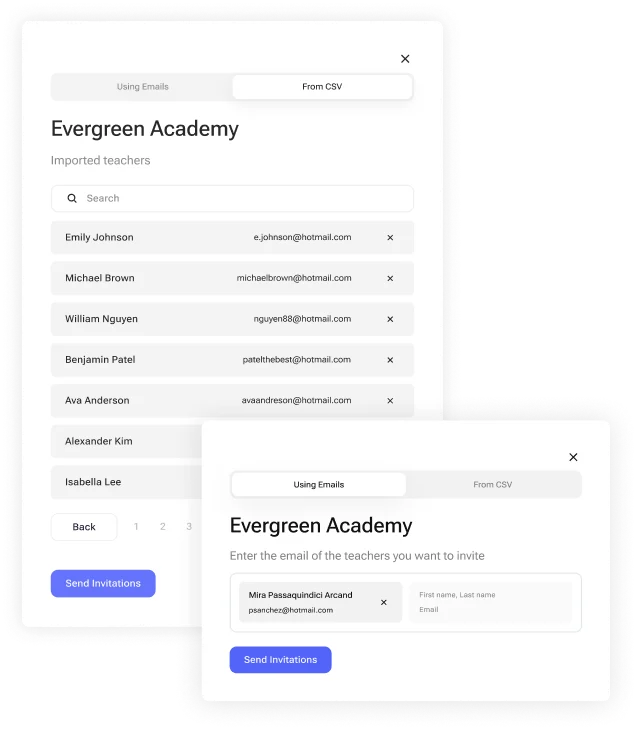
Administrators can then see which teachers has accepted invitations and which invitations are still pending. They also can easily delete teacher if necessary
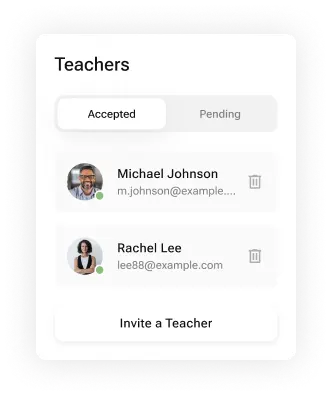
Upload your licences and certificates
Showing licenses and certifications demonstrates that the school has met the necessary legal and educational requirements. It boosts the school's credibility and instills trust in potential students, reassuring them that they are enrolling in a legitimate and reputable institution.
Upload files and name them
Upload files and name them
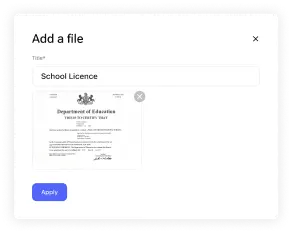
Once uploaded, documents can be easily removed if necessary
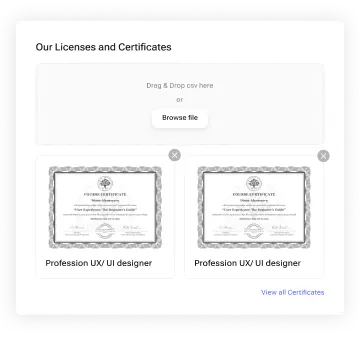
Manage School Reviews
Access all reviews in one centralized location. This clear overview allows to stay on top of the latest feedback, ensuring no valuable insights go unnoticed.
Easily publish positive reviews to showcase the strengths of your courses and instructors.
At the same time, should any review not meet your school guidelines, you have the option to discreetly remove them.
At the same time, should any review not meet your school guidelines, you have the option to discreetly remove them.
Easily publish positive reviews to showcase the strengths of your courses and instructors.
At the same time, should any review not meet your school guidelines, you have the option to discreetly remove them.
At the same time, should any review not meet your school guidelines, you have the option to discreetly remove them.
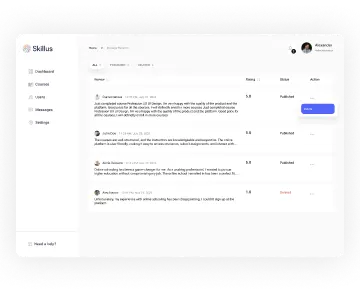
All your data in one place
Since there are 3 possible roles - student, teacher and administrator - we created 3 different dashboards to fully comply with the informational needs of the users.
Administrators
Administrators see all information about their school:
- total number of courses/ students/ teachers and total income
- top courses by enrolled students and income. This is particularly valuable for making immediate adjustments to course offerings or promotional strategies.
- tracking income, transactions, and revenue over time provides a clear picture of the financial health of the school
- manage school reviews and add school documents directly via dashboard
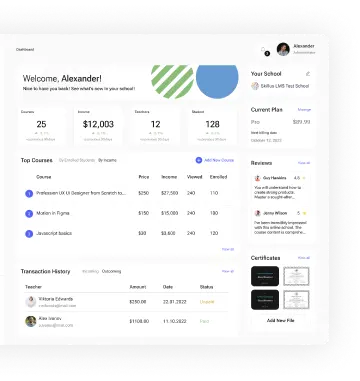
Teachers
Teachers see all information about their performance and teaching process:
- total number of courses/ students/ received assignments and ongoing exams
- track of the earnings for all courses
- get direct access to the courses they are currently teaching
- see all upcoming events and submitted assignments, so that they never miss ones
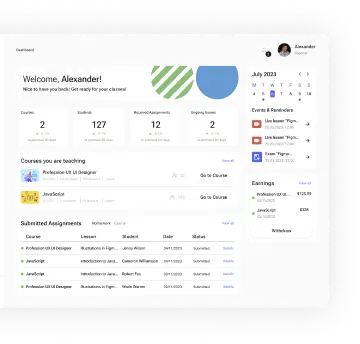
Students
Students see all information about their learning path:
- see and access courses in progress
- get in touch with their teachers
- track their payments for courses
- see all upcoming events and assigned tasks, so that they never miss ones
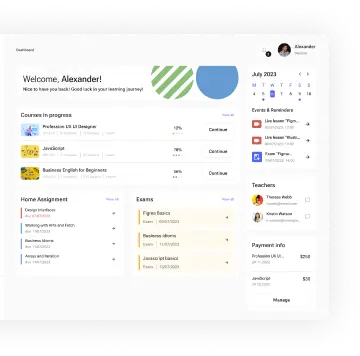
Preview School
You can always preview your school and see how other users see it.
The preview function acts as a valuable quality control tool. Administrators can spot any formatting errors, broken links, or missing content, allowing them to address issues before the school is made public, ensuring a professional and polished presentation.
The preview function acts as a valuable quality control tool. Administrators can spot any formatting errors, broken links, or missing content, allowing them to address issues before the school is made public, ensuring a professional and polished presentation.
Easily switch to edit mode to make the necessary changes
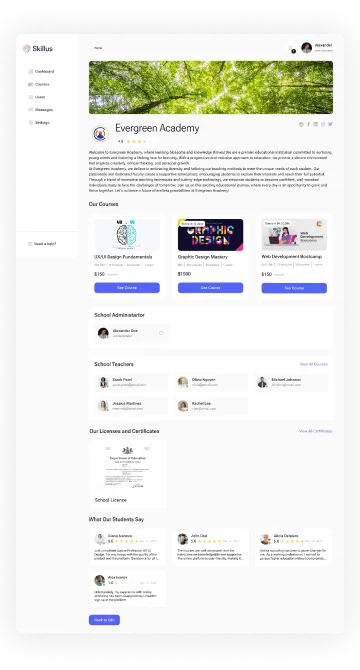
Request Demo Access
You have the opportunity to use a 30-day demo access to familiarize yourself with the functionality of the platform